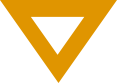It is always frustrating when your network goes down for no apparent reason. Before hitting your router or doing the classic IT 101 of preforming a power cycle (aka, Turning it off and on again) you can try these simple steps.
Start the Command prompt using one of the methods from this post, it doesn’t have to be done using Admin privileges so any user can perform these steps.
When you have your command window open first thing we should do is run a basic command to get all the details from our connections.
ipconfig /allThis will bring up a list of all your possible network connections and the different stats and options they currently have. You will only really be interested in 1 of these and it depends if your on a wired or wireless connection. (For the purposes of this guide we will be using the wireless connection from a Dell laptop)